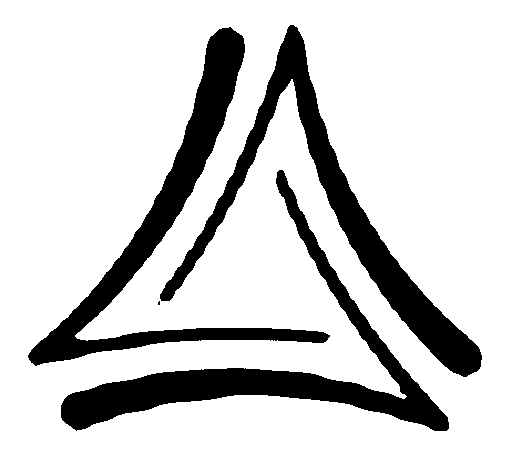Your Portfolio Is Your Silent Salesperson
In the competitive world of virtual assistance, your portfolio makes or breaks your success. While other VAs send generic pitches and hope for responses, those with compelling portfolios watch clients come to them, ready to hire.
Think of your portfolio as your 24/7 sales representative. It works while you sleep, showcasing your best work, demonstrating your value, and convincing potential clients you’re the perfect solution to their problems. But here’s the catch: most virtual assistant portfolios fail miserably at this job.
They’re either non-existent, embarrassingly basic, or stuffed with irrelevant information that bores clients within seconds. The difference between a portfolio that attracts premium clients and one that gets ignored comes down to strategic presentation, authentic proof of capabilities, and understanding exactly what clients need to see before they trust you with their business.
Whether you’re a complete beginner with zero clients or an experienced VA looking to level up, this guide will show you how to build a portfolio that positions you as the obvious choice in your niche.
Understanding What Clients Actually Want to See
Before diving into portfolio creation, understand the psychology of your ideal client. They’re busy, skeptical, and drowning in options. Your portfolio must quickly answer three critical questions:
Can you solve my specific problem? Generic statements about being “detail-oriented” and “reliable” mean nothing. Clients want concrete evidence you’ve handled challenges similar to theirs.
Will you deliver results worth the investment? They’re not buying hours of your time. They’re buying outcomes: more organized operations, increased social engagement, time freed up for strategic work, or revenue growth.
Can I trust you with sensitive business information? Professionalism, discretion, and proven reliability matter immensely when considering giving someone access to calendars, finances, or customer data.
Your portfolio must address these concerns systematically and compellingly. Everything included should serve this purpose. Everything else is distraction.
Essential Components of a High-Converting Portfolio
A winning VA portfolio strategically combines several key elements, each serving a specific purpose in the client conversion journey.
Professional Homepage That Hooks Immediately
Your homepage gets approximately three seconds to capture attention. Waste them with vague statements like “passionate virtual assistant ready to help your business” and visitors bounce immediately.
Instead, lead with a crystal-clear value proposition that speaks directly to your target client’s pain point. Examples:
- “I help overwhelmed entrepreneurs reclaim 20+ hours per week through systematic inbox and calendar management”
- “E-commerce virtual assistant specializing in Shopify store optimization that increases conversion rates”
- “Social media management for coaches and consultants who need consistent, engaging content without the time drain”
Notice the specificity. You immediately know who you serve, what problem you solve, and the outcome they can expect. Follow this headline with 2-3 sentences expanding on your unique approach, then a clear call-to-action directing them to your services or portfolio samples.
Services Section: Clear, Specific, Results-Oriented
Don’t just list tasks you can perform. Frame services around client benefits and outcomes. Transform this:
Weak: “Email management, calendar scheduling, data entry, social media posting”
Into this:
Strong: “Executive Support Package: I take inbox chaos and transform it into a streamlined communication system where nothing important slips through cracks. Includes priority-based email filtering, intelligent calendar optimization that protects your focus time, and proactive meeting preparation that makes you look brilliant in every conversation.”
For each service, specify:
- Who it’s for (e.g., “busy executives,” “e-commerce entrepreneurs,” “course creators”)
- What’s included (specific deliverables)
- The transformation clients experience (time saved, stress reduced, revenue increased)
- Approximate pricing or package options
Transparency builds trust. Clients appreciate knowing whether they can afford you before investing time in conversation.
Portfolio Samples: Show, Don’t Just Tell
This section separates amateur VAs from professionals. Rather than stating you can manage social media, prove it with concrete examples.
For beginners without client work:
Create sample projects demonstrating your capabilities. Design a week of social media content for a fictional business in your target niche. Build a sample email management workflow. Create a mock travel itinerary for an executive trip. Draft standard operating procedures for common VA tasks.
These spec projects show initiative and give clients tangible proof of your skills. Present them professionally as case studies, even noting “Sample project created to demonstrate social media management capabilities for wellness coaches.”
For experienced VAs:
Showcase real client work with results-focused case studies. Structure each example:
Challenge: “Client was posting inconsistently on Instagram, averaging 50 likes per post with minimal follower growth”
Approach: “Developed content calendar built around client’s expertise in sustainable living. Created Canva templates for brand consistency. Implemented strategic hashtag research. Scheduled posts for optimal engagement times.”
Results: “Within 90 days, average post engagement increased 240%, follower count grew from 800 to 3,200, and client secured two brand partnership opportunities directly from Instagram presence.”
Include before/after screenshots, metrics, and testimonials when possible. Always get client permission before sharing their work publicly, and consider offering anonymity if they prefer.
Client Testimonials: Social Proof That Converts
Potential clients trust other clients more than they trust you. Powerful testimonials address specific concerns and highlight concrete results.
Weak testimonial: “Sarah is great to work with! Very professional and responsive. Highly recommend!”
Strong testimonial: “Before hiring Sarah, I spent 15+ hours weekly drowning in administrative tasks. Within her first month, she built systems that cut that time to zero. She’s proactive, anticipates needs before I voice them, and handles sensitive information with complete discretion. Her email management alone has been worth triple her fee. If you’re considering hiring her, do it before her schedule fills up.” – Jennifer Martinez, Business Coach
Notice the difference? Strong testimonials tell a story with specific problems solved and measurable outcomes.
When you’re starting out without testimonials, offer discounted rates to first clients in exchange for detailed feedback. Complete projects exceptionally, then explicitly ask for testimonials highlighting specific results you achieved.
About Section: Connection Beyond Credentials
Clients hire humans, not robots. Your About section should build genuine connection while reinforcing your professional credibility.
Share your journey into virtual assistance authentically. What drew you to this work? What do you love about supporting businesses? What makes you uniquely qualified to help your target clients?
Include relevant background that builds trust. Former project management experience? Mention it. Previously ran your own business and understand entrepreneur challenges? That’s valuable. Bilingual? Major asset for certain clients.
But keep it client-focused. They care about your background only as it relates to solving their problems. Frame everything through that lens.
Add a professional headshot. It humanizes you and increases trust significantly. Doesn’t need to be expensive studio photography, but should be clear, well-lit, and professionally appropriate.
Clear Call-to-Action and Contact Process
Don’t make potential clients hunt for how to hire you. Every page should include clear, low-friction ways to start conversations.
Offer multiple contact options catering to different preferences:
- Booking link for discovery calls (Calendly, TidyCal)
- Contact form for detailed project inquiries
- Email address for direct communication
- Optional: WhatsApp or other messaging platforms if your target market uses them
Consider implementing a brief questionnaire in your contact form. Asking about business type, specific challenges, and budget range helps you qualify leads and prepare for conversations more effectively.
Platform Options: Where to Build Your Portfolio
You have several solid options for hosting your portfolio, each with tradeoffs.
Website Builders (Recommended for Most VAs)
Platforms like WordPress, Wix, Squarespace, or Carrd offer professional-looking portfolios without coding knowledge. WordPress with Elementor provides maximum customization. Squarespace offers gorgeous templates with minimal effort. Carrd works brilliantly for simple one-page portfolios.
Invest in a custom domain (yourname.com or yourbusiness.com) rather than using free subdomains. It costs $10-15 annually and dramatically increases perceived professionalism.
LinkedIn Profile
While not a replacement for a dedicated portfolio, an optimized LinkedIn profile functions as powerful social proof. Use the Featured section to showcase work samples. Write a compelling About section. Request recommendations from clients. Publish articles demonstrating expertise.
Many clients discover VAs through LinkedIn, making it essential even if you have a separate portfolio site.
Notion Portfolio
Notion’s free tier enables creating shareable portfolio pages that look surprisingly professional. Particularly useful for VAs specializing in Notion services, as your portfolio demonstrates expertise with the platform itself.
PDF Portfolio
A well-designed PDF portfolio works for email pitches and can be easily shared. However, it shouldn’t be your only portfolio presence. PDFs feel static compared to interactive websites and can’t be easily discovered through search.
Design Principles That Build Credibility
Your portfolio’s visual presentation communicates professionalism before clients read a single word.
Keep it clean and uncluttered: White space is powerful. Resist the urge to cram everything onto one page. Let content breathe.
Maintain consistent branding: Choose 2-3 colors and stick with them. Use the same fonts throughout. Consistency signals attention to detail.
Prioritize readability: Large enough font sizes (minimum 16px for body text), good contrast between text and background, short paragraphs, and strategic use of headers make content scannable.
Optimize for mobile: More than half of website traffic comes from mobile devices. Test your portfolio on phones and tablets to ensure it looks professional and functions smoothly.
Use high-quality images: Blurry screenshots or low-resolution photos destroy credibility instantly. If showcasing visual work, ensure images are crisp and properly sized.
Limit distractions: Flashy animations, auto-playing videos, or excessive pop-ups annoy visitors. Your content should be the star, not gimmicky design elements.
Content Strategies That Demonstrate Expertise
Beyond static portfolio elements, consider content that positions you as an authority in your niche.
Blog or Resources Section
Publishing helpful articles related to your services serves multiple purposes. It improves SEO, bringing organic traffic to your portfolio. It demonstrates expertise to potential clients. And it provides value that builds goodwill before anyone hires you.
Topics might include:
- “10 Email Management Hacks That Save Executives 5+ Hours Weekly”
- “The Complete Social Media Content Calendar Template for Small Businesses”
- “How I Optimized My Client’s Inbox From 5,000 Unread Emails to Inbox Zero”
These articles don’t need to be long. Even 500-800 words of genuinely useful content makes an impact.
FAQ Section
Anticipate and answer common questions potential clients have: What’s your availability? How do you handle time zones? What happens if you’re sick or on vacation? How do you ensure data security? What’s your communication style?
Proactively addressing concerns reduces friction in the hiring process and demonstrates thoughtfulness.
Process or Methodology Page
Some VAs benefit from explaining their systematic approach. If you’ve developed a proprietary framework for email management, social media strategy, or project organization, showcase it. This differentiates you from VAs who simply execute tasks without strategic thinking.
Optimizing Your Portfolio for Discovery
Building a beautiful portfolio means nothing if no one finds it. Implement basic SEO and marketing strategies to increase visibility.
Keyword Optimization
Research what terms potential clients search. “Virtual assistant for real estate agents,” “e-commerce VA,” “executive assistant for entrepreneurs” might be relevant. Naturally incorporate these phrases into your homepage, services descriptions, and content.
Local SEO (If Relevant)
If you’re targeting clients in specific geographic areas, include location-based keywords. “Virtual assistant based in Austin” or “supporting small businesses in the UK” helps you appear in location-specific searches.
Social Media Presence
Share your portfolio across social platforms where your ideal clients spend time. LinkedIn for B2B clients. Instagram for creative entrepreneurs. Facebook groups for specific niches.
Don’t just drop links. Engage genuinely in communities, provide value in comments and posts, and share your portfolio when relevant to conversations.
Email Signature and Professional Profiles
Include your portfolio link in your email signature. Add it to profiles on platforms like Upwork, Fiverr, or specialized VA directories. Make it effortless for anyone who encounters you professionally to learn more.
Maintaining and Updating Your Portfolio
Your portfolio should evolve as you grow. Schedule quarterly reviews to:
- Add new client work and case studies
- Update testimonials with recent feedback
- Refine service descriptions based on what’s actually selling
- Remove outdated information or samples no longer representing your best work
- Update rates if you’re consistently booked or turning down work
A stale portfolio suggests you’re not actively working, damaging credibility. Fresh content signals you’re in-demand and current in your field.
Common Portfolio Mistakes to Avoid
Learning from others’ errors saves you time and embarrassment.
Mistake 1: Trying to be everything to everyone. “I can do anything!” sounds flexible but actually screams inexperience. Specialists command higher rates and attract better clients than generalists.
Mistake 2: Focusing on you instead of the client. Every element should answer “What’s in it for me?” from the client’s perspective. Your credentials matter only as they relate to solving their problems.
Mistake 3: Including irrelevant experience. Your 10 years as a retail manager might demonstrate work ethic, but clients hiring VAs care about virtual assistance capabilities. Keep it relevant.
Mistake 4: Poor proofreading. Typos and grammatical errors in a portfolio for someone selling professional communication skills? Instant disqualification. Triple-check everything.
Mistake 5: No clear next steps. Don’t leave clients wondering how to hire you. Make the process obvious and simple.
Your Portfolio Is Never “Finished”
The most successful virtual assistants treat their portfolios as living documents that grow with their businesses. Start with a solid foundation covering the essentials: clear value proposition, specific services, proof of capabilities, social proof, and easy contact methods.
Launch even if it’s not perfect. An imperfect portfolio published is infinitely more valuable than a perfect one forever in draft. You’ll learn what resonates with clients and refine accordingly.
As you gain experience, showcase increasingly impressive results. As you develop new skills, add new services. As you clarify your ideal client, sharpen your messaging.
Your portfolio is the single most important marketing tool you’ll create as a virtual assistant. Invest the time to do it well, and watch it transform your ability to attract, convert, and command premium rates from clients who recognize your value immediately.
The question isn’t whether you need a compelling portfolio. It’s whether you’re ready to commit to creating one that positions you as the obvious choice in your niche. Your future clients are searching for you right now. Make sure what they find makes hiring you irresistible.