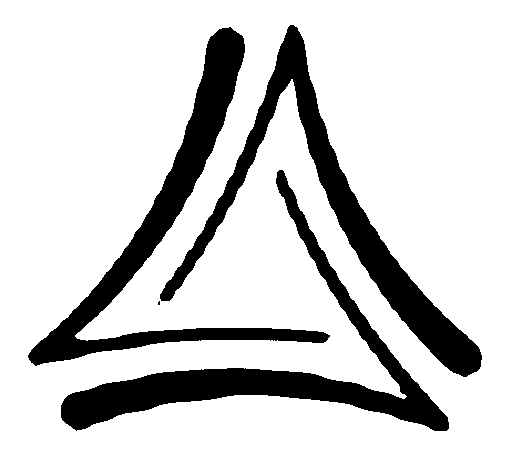Introduction: Why The Right Tools Change Everything
If you’re building a career as a virtual assistant, one of the first things you’ll realize is that having the right tools isn’t optional — it’s essential.
The VA industry moves fast, and clients expect professional communication, organized workflows, accurate results, and efficient task management. Whether you’re handling emails, managing calendars, editing content, or organizing projects, the tools you use directly impact the quality of your work.
Understanding the must-have tools for virtual assistants is a foundational step in building a strong, flexible, and successful business. These digital tools help you stay organized, automate repetitive tasks, collaborate smoothly, and deliver exceptional results that clients fully trust.
This guide explores the essential tools you need as a beginner and the specific platforms that can help you grow your productivity and professionalism as you advance. By the end, you’ll know exactly which tools to start using and how each one supports your daily tasks.
Productivity and Organization Tools Every Virtual Assistant Needs
Google Workspace
Google Workspace is the backbone of most virtual assistant workflows. With Gmail, Drive, Docs, Sheets, Calendar, and Meet combined in one ecosystem, it helps you organize documents, manage appointments, collaborate with clients, and store files securely.
Clients appreciate its simplicity and accessibility, making it one of the must-have tools for virtual assistants across all niches.
Whether you’re creating spreadsheets, editing content, managing shared folders, or preparing presentations, Google Workspace is fast, intuitive, and essential for both beginners and advanced VAs. Its cloud-based system ensures everything stays synced across devices.
Notion
Notion is a powerful all-in-one workspace where you can manage tasks, organize information, create databases, and build customized work systems. For virtual assistants, Notion is ideal for tracking projects, storing SOPs, managing content calendars, and centralizing client information.
With templates, automations, and clean visual layouts, Notion transforms complex workflows into simple structures. It’s flexible enough to fit any niche — from social media to administrative support.
Trello and Asana
When it comes to task management, Trello and Asana are top choices. Trello is perfect for visual thinkers thanks to its board-and-card format, while Asana is ideal for structured workflows and team collaboration.
These tools help you organize tasks, set deadlines, follow progress, and maintain a clear workflow. Clients often invite VAs to their internal boards, making familiarity with these tools a strong advantage.
Communication and Collaboration Tools
Slack
Slack is a communication platform used by teams worldwide. Instead of overwhelming email threads, Slack provides organized channels where discussions, file sharing, and updates stay separated by topic.
For virtual assistants, Slack ensures faster communication with clients and coworkers. It integrates with countless other apps, allowing you to create efficient automated workflows.
Zoom and Google Meet
Video meetings are a standard part of the VA world. Zoom and Google Meet are the must-have tools that help you handle calls, onboard clients, host check-ins, or run training sessions.
Understanding how to schedule meetings, share screens, record sessions, and manage chats is essential for a smooth client experience. These platforms are stable, accessible, and widely used across industries.
Loom
Loom is a screen-recording tool that allows you to explain tasks, troubleshoot issues, or demonstrate onboarding steps through quick videos. Instead of long messages, you can show clients exactly what you’re doing.
Clients love Loom because it saves time, increases clarity, and eliminates misunderstandings.
File Management and Sharing Tools
Google Drive
As part of Google Workspace, Drive is the primary storage system for most virtual assistants. It allows you to securely share files, collaborate in real time, and organize folders for different clients.
Drive makes it easy to manage assets, store backups, and maintain structured records. Its accessibility across devices makes it one of the must-have tools for virtual assistants globally.
Dropbox
Some companies prefer Dropbox for secure storage and large file transfers. If you’re working with video, audio, or high-resolution design assets, Dropbox can handle heavy files smoothly.
While Drive is more common, knowing Dropbox gives you extra flexibility for clients with specific systems.
Administrative and Office Tools
Calendly
Scheduling appointments is a core task for many virtual assistants. Calendly eliminates back-and-forth messages by allowing clients to choose available times automatically.
You can integrate Calendly with Google Calendar, Zoom, and email notifications. It’s professional, time-saving, and extremely practical.
Microsoft Office Suite
Even in a cloud-based world, Microsoft Word, Excel, and PowerPoint remain essential tools. Many clients still use Office for corporate tasks, making familiarity with it an important skill.
Excel is especially valuable for virtual assistants who work with data, reports, or administrative workflows.
Creative Tools for Social Media and Content Support
Canva
Canva is one of the most essential tools for virtual assistants involved with social media, content creation, branding, or presentations. It allows you to design professional graphics quickly using templates.
From Instagram posts to banners, thumbnails, ebooks, and slides, Canva boosts your creativity even if you’re not a designer. Its drag-and-drop layout makes it beginner-friendly and extremely powerful.
CapCut and Adobe Express
If you provide video editing services, these tools are crucial.
CapCut is simple, fast, and perfect for short-form videos used on TikTok, Reels, and YouTube Shorts. Adobe Express is more advanced and ideal for marketing materials.
Knowing these tools can significantly expand your services — and your value.
Automation and Workflow Tools
Zapier
Zapier is one of the must-have tools for virtual assistants who want to automate repetitive tasks. With Zapier, you can integrate apps to create automatic workflows, such as:
– Adding email leads to spreadsheets
– Sending notifications
– Updating CRM systems
– Scheduling social media posts
Automations save hours and impress clients instantly.
Make (formerly Integromat)
Make is an alternative to Zapier with more advanced features. It’s perfect for tech-savvy VAs who want to build complex automations.
Learning automation systems is one of the fastest ways to increase your rates and stand out.
Customer Support and CRM Tools
Zendesk
Zendesk is used by businesses that handle large volumes of customer inquiries. If you work in customer support, learning Zendesk will make you significantly more attractive to clients.
HubSpot CRM
HubSpot’s free CRM is widely used by VAs who help with leads, sales pipelines, client onboarding, and email marketing.
It’s one of the best tools for virtual assistants who support coaches, agencies, or service-based businesses.
Finance, Billing, and Time Tracking Tools
PayPal, Stripe, and Wise
To receive payments from clients worldwide, you’ll need secure and reliable platforms. PayPal is widely used, Stripe is ideal for recurring billing, and Wise is perfect for international clients due to low fees.
Understanding payment platforms makes invoicing easier and more professional.
Toggl
If you bill by the hour, Toggl is essential. It tracks your time across multiple clients and projects, generating reports for invoicing and productivity analysis.
QuickBooks and Wave
These tools support bookkeeping tasks, making them essential for VAs specializing in financial services.
Wave is free and beginner-friendly, while QuickBooks is ideal for more advanced bookkeeping.
Social Media Management Tools
Buffer
Buffer simplifies scheduling posts across multiple social media platforms. It’s ideal for virtual assistants who handle content calendars and posting.
It offers clean analytics and is easy to use, making it perfect for beginners.
Later
Later is widely used for Instagram scheduling and visual planning. If your clients work heavily with Instagram or Pinterest, knowing Later is a big advantage.
Hootsuite
Hootsuite is a more advanced platform used by larger businesses. It allows collaboration across teams and offers deeper analytics.
Tools That Help You Stand Out as a Professional VA
AI Tools (ChatGPT, Jasper, Grammarly)
AI tools are becoming essential in the VA industry.
ChatGPT helps with writing, summarizing, research, planning, and ideation.
Jasper is ideal for content-focused VAs, and Grammarly ensures your writing is mistake-free.
These tools help you work faster while maintaining high standards.
Password Managers (LastPass, 1Password)
Clients often share sensitive information. Password managers keep data safe and organized without exposing credentials.
Project Dashboards (ClickUp, Monday.com)
High-level project management tools give you a competitive edge. These platforms are used by larger teams, making them great for scaling your VA business.
Conclusion: Your Toolkit Defines Your Success
The must-have tools for virtual assistants go beyond convenience — they define your workflow, professionalism, and efficiency. Whether you’re managing emails, scheduling content, organizing projects, or creating visuals, the right tools make everything faster and more organized.
Start with the basics, learn new platforms gradually, and invest time in mastering tools that match your niche. The more confident you are with your toolkit, the easier it becomes to deliver outstanding results, attract clients, and scale your business.